I have had several individuals who inquired where exactly are the rendering format extensions stored, in the database or the file system.
They are actually stored on the file system located in the following directory path: \Program Files\Microsoft SQL Server\MSSQL.3\Reporting Services\ReportServer\bin
The listed rendering formats that come with Reporting Services installation are: CSV, Excel, HTML (the default), XML, TIFF (Image), PDF, Web archive.
They are listed and configured in the configuration file for the Report Server, rsreportserver.config within the Render block section.
In order to add custom rendering formats, you will need to create a .NET Managed code. To learn more about the rendering model and to your own custom render format go to http://msdn.microsoft.com/en-us/library/ms154606.aspx. This article indicates that it is very difficult to write or create your own custom format to be included in Reporting Services.
In my research I found someone who has develop DOC render format add-in. Such as There are very useful third-party rendering extensions available on the market that allow export of reports to Microsoft Word formats (DOC, RTF, OOXML), for example Aspose.Words for Reporting Services. Anton Ponomarev wrote an article "Adding DOC, RTF and OOXML Export Formats to the Microsoft Report Viewer Control" that goes into a lot of details describing how to add this to be utilized in Reporting Services.
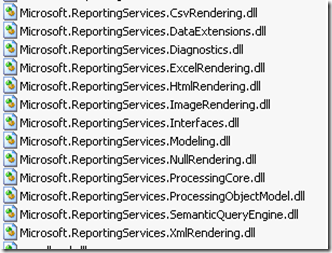
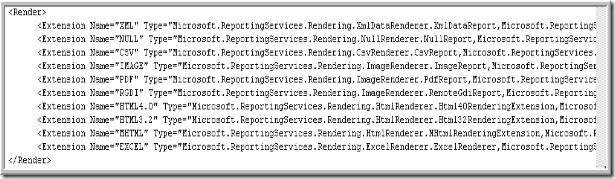
No comments:
Post a Comment